Has it ever happened to you, while you were transferring a big amount of information from one directory to another, that the transference was cancelled? Windows file transfer manager has this kind of problem often, but you won't have to worry anymore with this new application.
Teracopy substitutes Windows file transfer manager. It integrates completely with your desktop and hardly uses any resources.
Advertisement
It adds functions that are missed in Windows' original one, like the pause and resume options or the file integrity check.
If you are not convinced with Windows file transfer manager, Teracopy will surely fulfill your expectations.

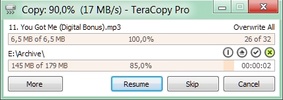
















Comments
I was a big fan of teracopy but because of some problems, I stop using it and use a software called gs richcopy 360, it can handle long path names, copy open files, can copy only the changes that happ...See more
TeraCopy is crap. Why? Because it fragments the files, even if copied to a blank, freshly formatted hdd. I compared it to UltraCopier, GS RichCopy 360 and KillCopy. These programs do not unnecessarily...See more
It is good to have this tool since copying large files is completed in minimal time, especially when copying from a server to another unit. Compared to Windows Explorer, it does it in a quarter of the...See more